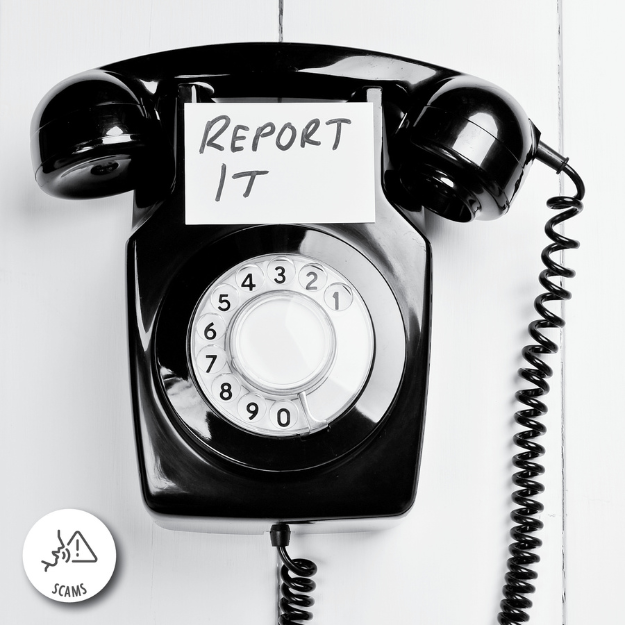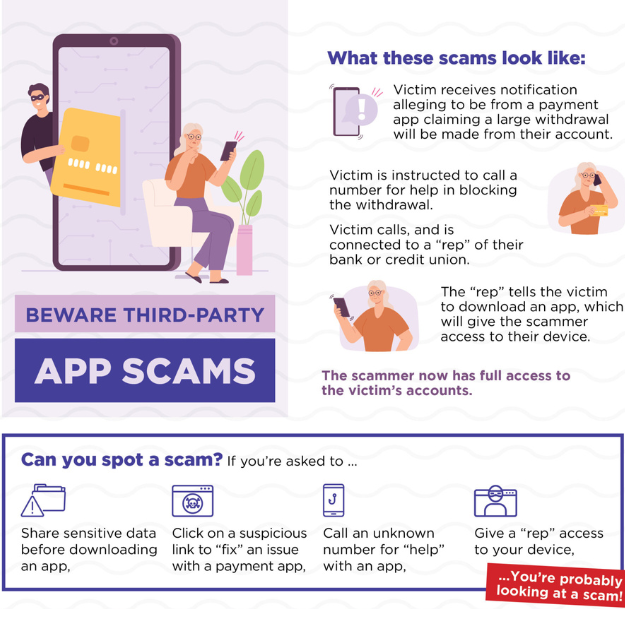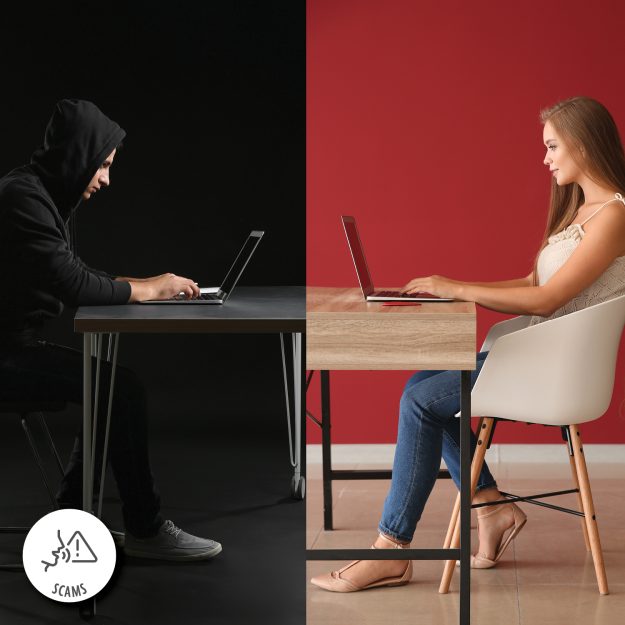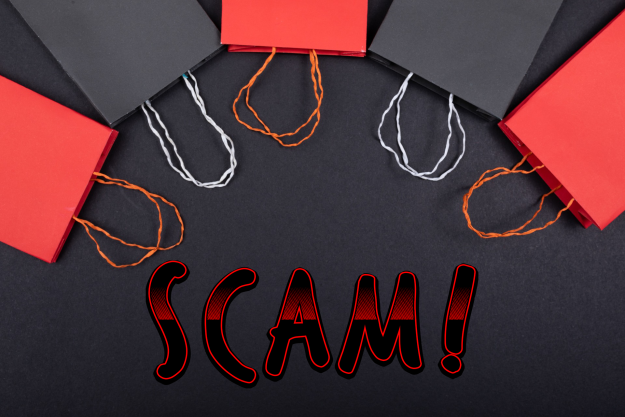Beware Advance Payment Scams!
It’s an awesome deal, but there’s a catch: payment of an advance fee. Before you pay up, though, take a step back and look at the transaction from every possible angle. You might be wrapped in the allure of an advance payment scam.
Let’s take a look at these scams, how they work and what steps you can take to keep yourself from falling for these ruses.
How the scams play out
In an advance payment scam, a fraudster asks for an upfront payment from the victim. They promise something valuable in return. Once the payment is made, the promised goods, services or benefits never materialize. Instead, the scammer disappears with the money and is never heard from again.
Variations of advance payment scams
Advance payment scams can play out in many forms:
- Job offer scams-Scammers post fake job listings offering high-paying positions. They’ll ask for an upfront fee to cover the cost of background checks, training materials or other expenses. Once the fee is paid, the job offer vanishes.
- Lottery and prize scams-Victims get notifications claiming they’ve won a big payday or valuable prize. To claim it, they must pay taxes, fees, or shipping costs ahead of time. After paying, they receive nothing.
- Loan scams-Individuals seeking loans are asked to pay processing fees, insurance, or collateral fees upfront. The loan is never provided, and the advance payment is lost.
- Investment scams-Scammers lure victims with promises of high investment returns. They require an initial investment or fee. After payment is made, the scammer disappears.
- Online marketplace scams-Fraudsters advertise high-demand items at attractive prices online. Buyers are asked to pay upfront for the items, which are never delivered.
Red flags
Here are red flags of a potential advance fee scam:
- Offers that are too good to be true
- Requests for upfront payment
- Pressure to respond quickly
- Lack of contact information
- Poor grammar and spelling
- Requests for untraceable payments
Protect yourself
Here’s how to protect yourself from advance payment scams:
Before making any payments, research the company or individual offering the deal to confirm legitimacy through official sources. You’ll also want to verify every job offer by contacting the company directly using authenticated contact information. Be wary of surprise wins; if you don’t remember entering a sweepstakes, you probably didn’t win a big prize. Consult with a professional when investing in a new stock and, finally, only make online payments by methods that offer protection and recourse, such as credit cards.
If you’ve been scammed
If you’ve fallen for an advance fee scam, contact your financial institution or payment provider to request a reversal of the transaction. Next, reach out to the FTC and other law enforcement agencies to let them know about the scam. Share your experience to warn your friends and family about the scam. Finally, keep a close eye on your bank and credit card statements for any unauthorized transactions.
Stay safe!